Here is one way I have found Google Street really practical. I wanted to tell a friend about a new restaurant that I was recommending. I knew where it was basically but I could not remember the name of the place. Then I thought... I can "Google-street-it" (new word?). I got on the right street, move the yellow man down the street looking at buildings as I went. And, presto! I found the restaurant and zoomed in on the name. Just like driving by to take a look but I did it all from the comfort of my couch.
Give it a try... you might even find it helpful in exploring our little place in the world.
(have you noticed our little place keeps getting bigger? Funny how that works.)
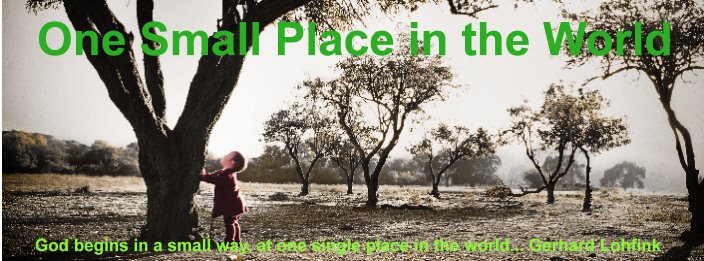

No comments:
Post a Comment